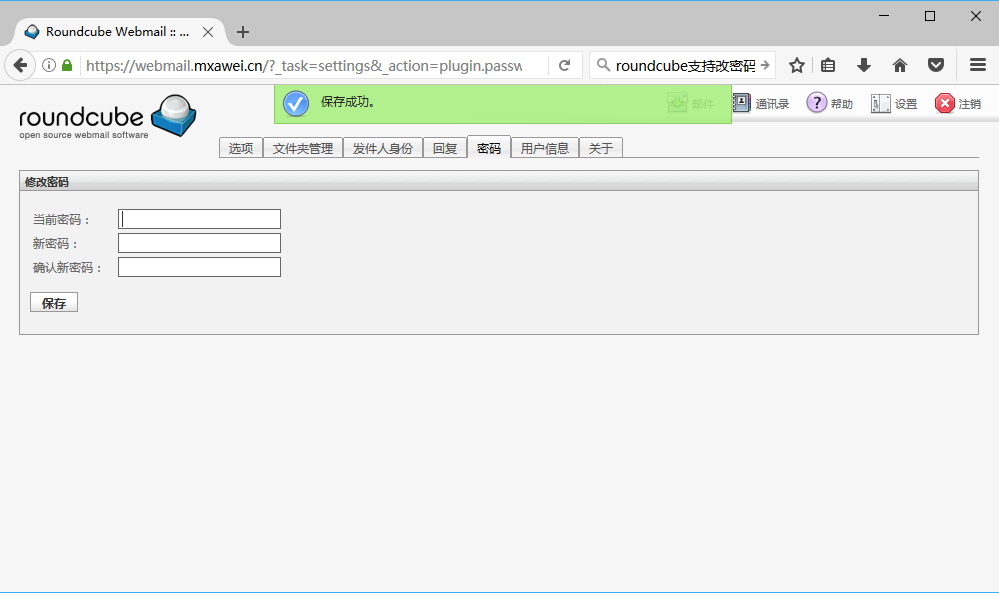Webmail程序Roundcube有个password改密插件,默认无法使用,通过网络,找到了解决办法。
邮件系统是postfix,默认通过postfixadmin来进行虚拟用户管理。
- 使password插件生效
编辑~/roundcube/config/config.inc.php,找到$config[‘plugins’] = array()加入’password’,如下:
$config['plugins'] = array('additional_message_headers', 'emoticons', 'help', 'jqueryui', 'password', 'userinfo', 'zipdownload');
- 编辑password插件
进入插件目录~/roundcubemail/plugins/password,把config.inc.php.dist复制成config.inc.php进行编辑
$config['plugins'] = array('password');
$config['password_driver'] = 'sql';
$config['password_db_dsn'] = 'mysql://postfix:PASSWORD@localhost/postfix';#换成相应的数据库用户名和密码
$config['password_query'] = "UPDATE mailbox SET password=CONCAT('{PLAIN-MD5}', MD5(%p)),modified=NOW() WHERE username=%u LIMIT 1";
不清楚postfix密码的,可以用如下命令获得:
grep pass /etc/postfix/mysql-virtual_mailbox_maps.cf
另:密码不会立即失效,不行就等一小会,刷新下页面-_-#
参考文档:http://wiki.centos-webpanel.com/roundcube-password-change-plugin